Sometimes you could see that Google AdSense displays blank spaces rather than Ads. It generally occurs on the blog that include multiple languages. If your content language doesn’t match with advertiser and Google TOS, then It will show Blank Space Ads. In this case you can add any affiliate Ads or Any Private Ads in that page.
If you notice that no ads are showing in your blog, then don’t get worried sometimes it might happen for many other reason.
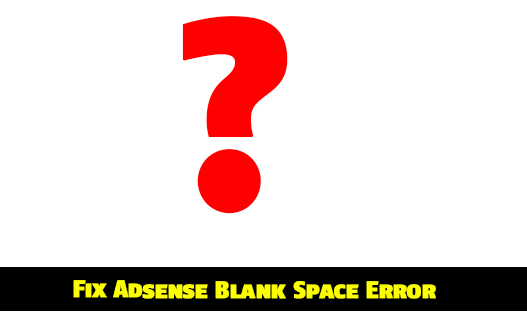
Topics Covered
Listed Below Are Some Reason Why Google AdSense Ads Showing Blank Space.
- The Ads unit is just created or changed:
Blanks space ads are showing: if you just Newly created ads unit or edited your existence ads units. It won’t show instantly after creating ads unit. At least you need to wait for 20 to 30 minutes, sometimes even it takes more time to show ads after creating ads unit.
- If Google can’t find Ads Related to your page or post content:
Sometimes it happens if your post or page content doesn’t match with advertiser keywords. This issue mostly occurs in site that contain only images, video, flash etc. So what I suggest you is “Try to add some good amount of content with, titles, description, alt tags, outbound link and internal links with targeted keywords, as well as try to post content in English language. Because it will give you good CPC as well as many advertisers prefer to show their ads in English language content.
- Page or Post Contain Some Illegal or harmful Stuff:
If any of your blog post or page contain any illegal or harmful stuff, then ads might not show on that specific post. As per the Google AdSense Rules, Ads are only display in the article that is not harmful for family and audience. If AdSense crawler software detects any type of articles that is regarded unacceptable.
EG: Bad Words, Profanity, tobacco product, hacking guiding, illegal crack or patch, adult stuff and many more. If you add this kind of stuff, then AdSense Staff Will Send a Message saying you need to fix violating articles according to TOS Program Policy.
- Your Account Might be Under Review:
if your Google AdSense account has just approved then it might be showing blank ads space. Ads will take some times to appear until your account review process will done.
- Make Sure Ads Blocker is Disable in your Browser:
You all know about Ads Blocker Task. It can disable almost all ads. Make sure that this is not the reason for showing blank AdSense Ads. Check out.
- Ads Size Might Be Bigger than Ads Space:
If your ads size is bigger than ad unit then your ads might show up. Check out the block padding and choose the ads size according to your block space. (Try to Generate Responsive ads code).
- Check your Ads in Various Browser:
If you are facing Blank Space Ads issue, then I must Suggest you to open your site in different browser or if you are using google chrome browser then try to test in Google Chrome Incognito private browser.
- Your AdSense Account Might get Banned or any penalty:
If your AdSense account is blocked according to Google TOS and Privacy Violations. If you notice your blogs are not displaying ads successfully then initially two points you must do is: sign in to your AdSense account to make sure it is still active, if not then verify if you get any mails from Google AdSense staff (look at trash folders and old mails, perhaps you simply skipped the email)
- Ask your Friends to Check Your Ads:
Sometimes you will see the blank space ads, it might be your Browser issues, malware Detection, cache, cookies Issues. Ask your friends to verify your ads are working on their Devices or not. If it is working in your friends Device, then you might need to reset your browser, Clean malwares, History, cookies and caches.
So Above Points are the Reason for blanks Space Google Ads.
Now, If you are safe with above Points, then you Must need to follow:
Below Step to Fix Blank Space ads issues.
- I was facing blank space issues, and my reason is I was using google AdSense official plugin. The Disadvantages of this plugin is it automatically creates number ad units in google AdSense account. sometimes it works, sometime it doesn’t work. Most of time it shows blank space ads. Check: Google AdSense Plugin Review
- You Need to try any other Plugin for WordPress. (I am using Quick AdSense Plugin for AdSense) it is one of the best according to me.
- Hide your all ad units in google AdSense and create a fresh new Ad Unit with appropriate size and add it carefully in Quick AdSense Plugin.
Hope this article helps to solve your Google blank space ads issue.




